Despite being the digital keys to our online world, passwords often suffer from neglect. We understand their purpose and significance, yet many still grapple with poor password practices, overlooking essential security guidelines. Join me as we venture beyond the surface of passwords, delving into crucial insights and strategies to fortify our digital defenses.

Creating Strong Passwords
Length and Complexity
The length of your password plays a vital role in its resilience against hacking attempts. Consider this: a longer password significantly amplifies security by expanding the number of possible combinations, making it an uphill battle for hackers. For instance, an 8-character password, like “kL#9p&mZ,” might pose a challenge to crack, taking a few days to a week for a hacker equipped with substantial computing power. However, the catch is that as computing power advances, these shorter passwords become more vulnerable to attacks over time.
On the flip side, a 12-character password, such as “xT$5hPq!@Lm2,” presents a formidable fortress. Using current technology, cracking such a password could take centuries or even millennia. If you are wondering, how am I gonna remember a password like that? Don’t worry we will dive into that.
Passphrase
Consider passphrase power! Phrases composed of unrelated words or sentences offer a unique blend of security and memorability. For instance, “PurpleLlama$Jumped42Times!” merges randomness, complexity, and ease of recall, making it a robust yet memorable password.
Additionally, as computing capabilities evolve, so should our defenses. Combining longer, more complex passwords with additional security measures like Multi-Factor Authentication (MFA), Two-Factor Authentication (2FA), and password managers becomes increasingly crucial. These extra layers of security fortify our defenses against evolving cyber threats, ensuring a robust safeguard even against advancing computing power.
Avoiding Common Mistakes
Easily Guessable Information
Avoid incorporating easily discoverable personal information like birthdays, names of family members, or commonly known phrases. These bits of information are the low-hanging fruits for attackers. Instead, create a password that holds personal significance to you but isn’t publicly available information. Consider substituting letters with symbols or using an acronym of a phrase you’ll remember but is not obvious to others.
Password Reuse
Reusing passwords across multiple accounts is a red carpet invitation for security breaches. If a single account’s password is compromised, it serves as a master key to all interconnected accounts. To combat this, adopt a unique password for each account. Implementing a password manager to organize and generate unique passwords for different accounts can simplify this process without compromising security.
Managing Passwords
Password Managers
Password managers offer a secure, encrypted vault for storing passwords, providing a central location for easy access while ensuring their safety from unauthorized access. This centralized storage minimizes the risks associated with keeping passwords in multiple places or jotting them down in unsecured locations.
Password Generation
One of the prime features of password managers is their ability to generate strong, unique passwords for each account. These generated passwords are complex, lengthy, and essentially impossible to memorize, eliminating the need for users to remember multiple intricate strings. By creating these distinct passwords, users enhance their security without the burden of recalling each password.
Auto-Fill
The convenience factor with password managers shines through their auto-fill feature. Once you’ve saved login details, these tools seamlessly fill in the credentials when you visit a website or login to an application. This not only saves time but also mitigates the risk of typos or mistakes while logging in.
Two-Factor Authentication (2FA)
Enhanced Security
2FA serves as an additional layer of defense beyond passwords. It necessitates a second form of verification, typically something you have (like a smartphone or a hardware token) or something you are (like a fingerprint). This added step significantly bolsters security by making it considerably more challenging for unauthorized access.
Authentication Methods
Various methods exist within 2FA, each offering different levels of security. Authenticator apps, such as Google Authenticator or Authy, generate time-sensitive codes for login, while hardware keys, like YubiKey, provide a physical device for authentication. These methods cater to different user preferences and security requirements, offering flexibility in choosing the most suitable option.
By leveraging password managers and implementing Two-Factor Authentication methods, users significantly enhance their digital security posture, ensuring robust protection for their online accounts.
Password Security Checklist
Regular Updates and Alerts
Change passwords regularly, especially after security incidents, to prevent prolonged unauthorized access. Enable alerts for suspicious login attempts to swiftly detect potential security breaches. Check and activate this in your security settings where available (most platforms already do this automatically).
Secure Storage
Password Managers: Utilize password managers for secure, encrypted storage of passwords, ensuring accessibility and safety.
Offline Storage: Safeguard critical passwords offline in a securely stored physical notebook or an offline storage method to minimize online exposure risks.
Multi-Factor Authentication (MFA/2FA)
Enable 2FA: Implement Two-Factor Authentication (2FA) or Multi-Factor Authentication (MFA) where available for an extra layer of security beyond passwords.
Unique Passwords
Account Isolation: Use unique passwords for each account to prevent a single compromised password from granting access to multiple accounts.
Conclusion
Implementing robust password practices, using password managers, enabling 2FA, and regular password updates form a very solid defense against cyber threats. It’s crucial to remain vigilant and stay up to date with the latest security measures to safeguard your digital world effectively.